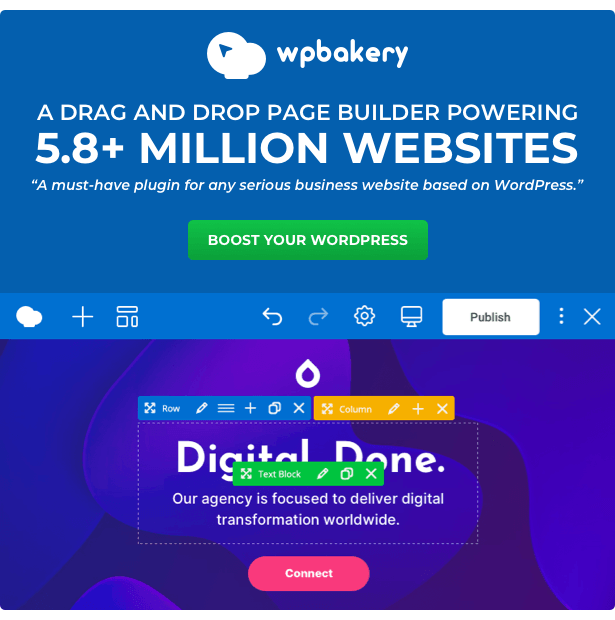
WPBakery Page Builder for WordPress: Features, Pricing, and Alternatives
When it comes to designing professional, responsive websites with WordPress, one of the most powerful and widely-used tools is WPBakery Page Builder. Whether you’re a beginner or a developer, WPBakery provides a drag-and-drop interface that helps you create stunning pages without writing code.
In this guide, we’ll explore the core features of WPBakery, compare it with alternatives like Elementor, and explain pricing, licensing, and best use cases.
What Is WPBakery Page Builder?
WPBakery Page Builder, formerly known as Visual Composer, is a premium plugin for WordPress that allows users to create pages and posts with a visual interface. With over 4 million users, it’s one of the most trusted page builders in the WordPress ecosystem.
WPBakery integrates with most themes and plugins, including WooCommerce, making it ideal for designing any type of website, from blogs to eCommerce stores.
Key Features of WPBakery Page Builder
-
Frontend and Backend Editors: Toggle between visual editing or backend for full control.
-
Pre-built Content Elements: Includes 50+ design elements like buttons, rows, sliders, and carousels.
-
Template Library: Reuse custom layouts across your website.
-
Responsive Design Controls: Customize your layout for different devices.
-
Shortcode Support: Compatible with most WordPress shortcodes.
-
Theme Compatibility: Works with popular themes like Astra and XStore.
If you’re using premium themes such as Astra or XStore, WPBakery will integrate seamlessly for advanced page design.
WPBakery vs Elementor: Which One Should You Choose?
One common question is: WPBakery Page Builder vs Elementor Pro — which is better?
| Feature | WPBakery Page Builder | Elementor Pro |
|---|---|---|
| Frontend Editing | ✅ Yes | ✅ Yes |
| Backend Editing | ✅ Yes | ❌ No |
| Template Library | ✅ Yes | ✅ Yes |
| Theme Builder | ❌ Limited | ✅ Advanced |
| Performance | ⚠️ Moderate | ✅ Fast & Lightweight |
| Learning Curve | 🟨 Medium | ✅ Beginner-friendly |
Elementor may offer a more modern UI and theme-building options, but WPBakery still holds strong with its classic editing style, wide compatibility, and flexibility.
WPBakery Pricing and Licensing
WPBakery Page Builder is not free. Here’s a breakdown of its current pricing:
-
Regular License: $64 (one-time payment for use on a single site)
-
Extended License: $3200 (for use in SaaS products or templates)
There is no free or lite version available. Be cautious of sites offering “WPBakery free download” or nulled versions, as they may contain malware and violate the GPL license.
You can purchase WPBakery from ThemeForest, where it’s often bundled with premium themes.
WPBakery Page Builder Changelog and Updates
The WPBakery development team frequently updates the plugin to ensure compatibility with the latest WordPress releases and security best practices. You can find the latest WPBakery changelog on the official site or your ThemeForest account dashboard.
How to Use WPBakery: Quick Tutorial
-
Install the Plugin via your WordPress admin panel.
-
Activate WPBakery and choose frontend or backend editor.
-
Drag & Drop Elements like text blocks, images, and buttons.
-
Save as Template to reuse layouts across pages.
-
Use custom CSS or JS for advanced design control.
You can also integrate it with multilingual tools like TranslatePress or SEO plugins like Rank Math for a fully optimized site.
Best WPBakery-Compatible Themes
Here are some premium themes that work perfectly with WPBakery:
Final Thoughts: Is WPBakery Still Worth It?
If you value backend editing, wide compatibility, and a familiar interface, WPBakery Page Builder is still a solid choice in 2025. While newer builders like Elementor are gaining traction, WPBakery remains relevant for developers and agencies who prefer a traditional editing experience.
Always download from official sources, avoid nulled versions, and stay updated to keep your WordPress site secure and fast.

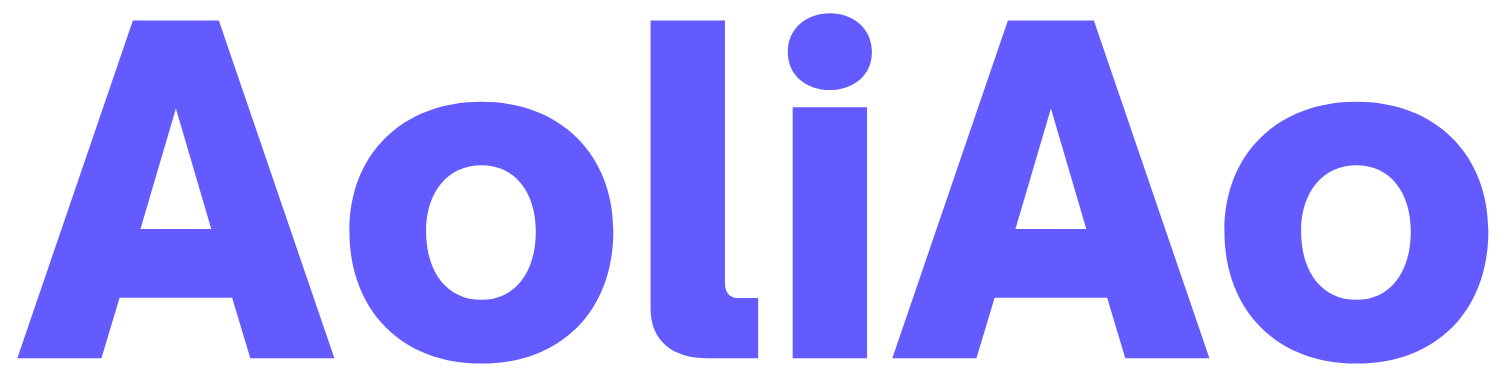
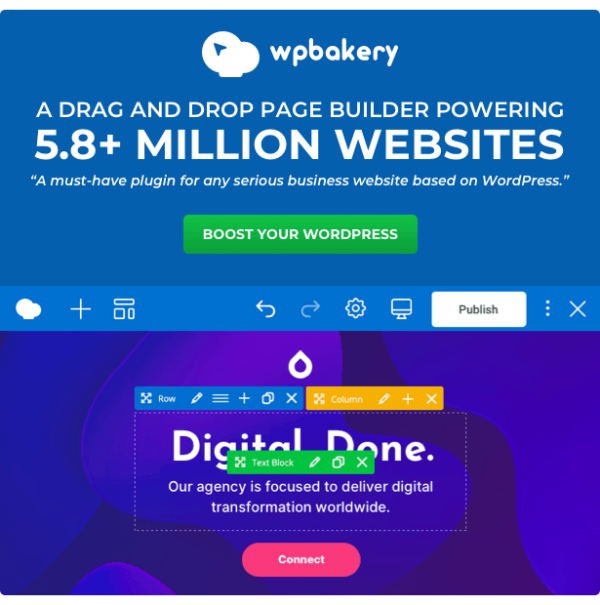




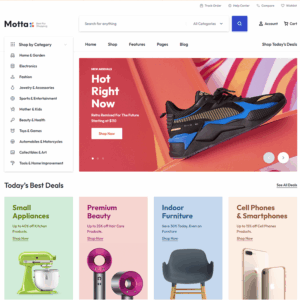



Reviews
There are no reviews yet.